Look here how integrate the JBoss / Wildfly Application Server with the Eclipse IDE.
Go to the "servers" tab and create a new server:
Select this option:
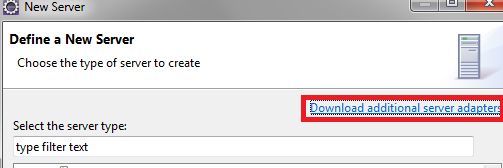
Install the JBossAS Tools:
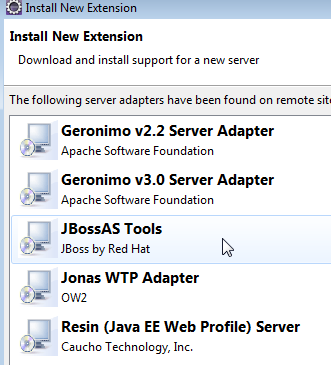
Now a new entry with the WildFly option is available, although only the version 8.x is available, it works with the version 9.x too:
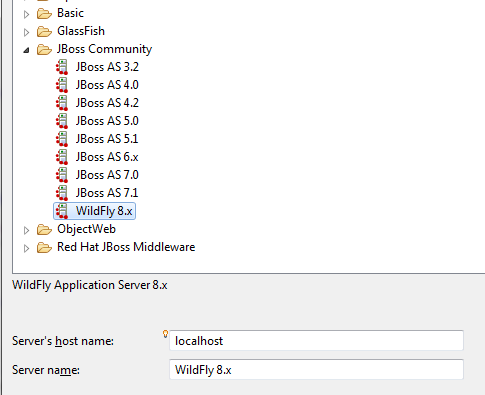
Click next and select these options:
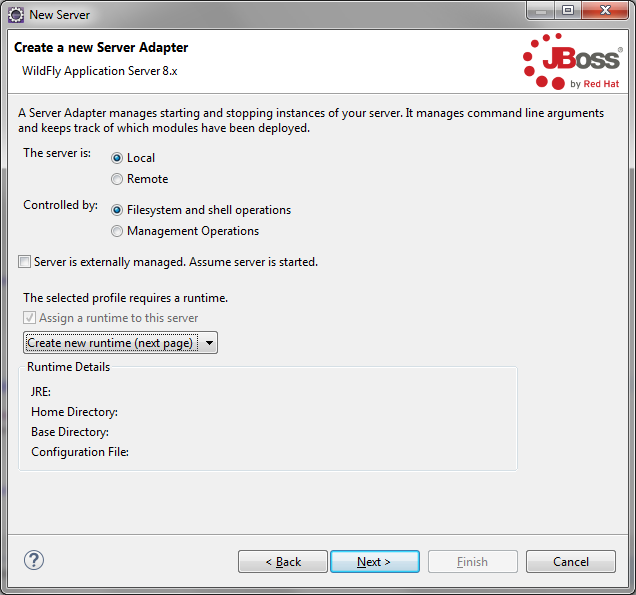
Now select the Wildfly path of your system, after this it will detect the "standalone.xml" configuration file automatically as below:
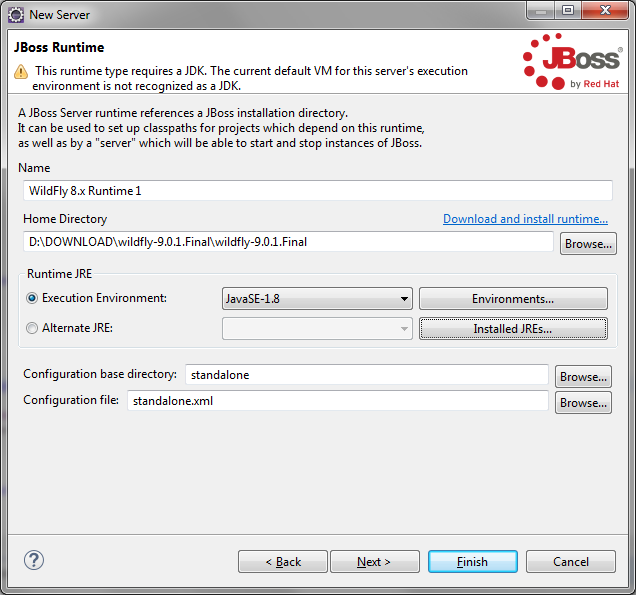
Click "Finish" and start the server:
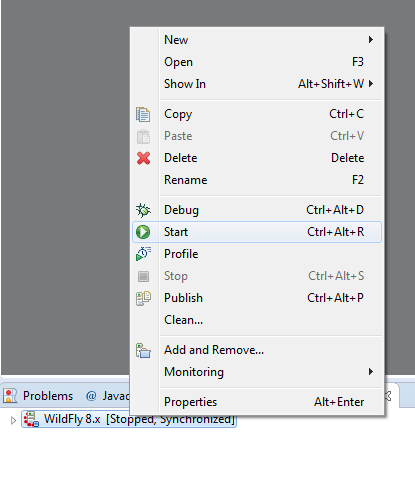
Now you should see the Eclipse console with the server log file as well as the built-in browser (for Windows users) with your application running at "localhost:8080/<your_application_name>":
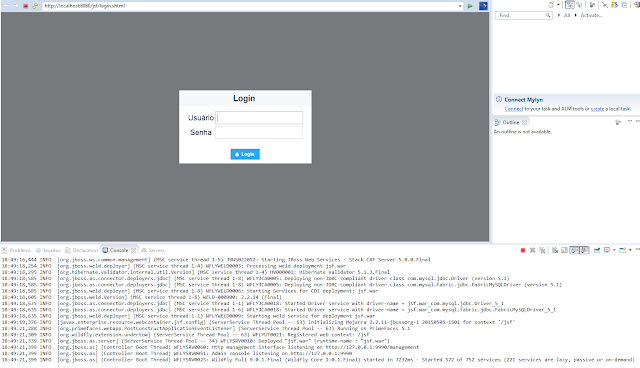
That's all!
About the versions
- Windows 7 x86
- Eclipse Java EE Luna 4.4.1
- WildFly 9.0.1.Final
- Java Version 1.8.0_31





0 comentários :
Post a Comment